A] Ask the new email address, contact number and name from the rider.
Step 1: Open Lodestar: https://rally-lodestar.azurewebsites.net/ and click on global search.

Step 2: Check for a new email address on Lodestar for USER ID if User already existed. Enter pax’s email > ✓ User > SEARCH ↴

Step 3: Copy user ID > Update name, email , contact number and User ID (for new email).





B] Ask the new email address, contact number and name from Rider.
Step 1: Please open Lodestar: https://rally-lodestar.azurewebsites.net/ and click on global search.


Step 2: Check for a new email address on Lodestar for USER ID if User does not exist.
Step 3: Register a new email address on the rally.co and send password reset link to rider with new email.





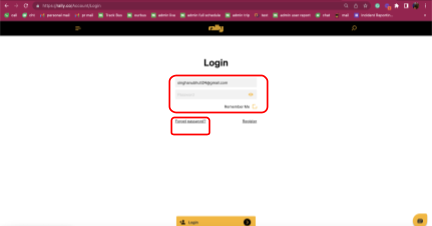


Step 4: Find new email address on lodestar> see the new user ID

Step 5: Global search > Enter pax’s old email/booking ID > ✓ All > SEARCH ↴, Go Click on Booking ID

Step 6: Update email, name , number and User ID (for new email).




Topic: Email Change for a Booking[Customer]
Step 1: Login on https://rally.co/ with the registered email address.


Step 2: Click the Hamburger Icon on top left.

Step 3: Go to “My rides”.

Step 4: Click on the upcoming booking.

Step 5: Scroll down the page and click on “Transfer booking”

Step 6: Enter the details for transferring booking to new email address and click “TRANSFER”

